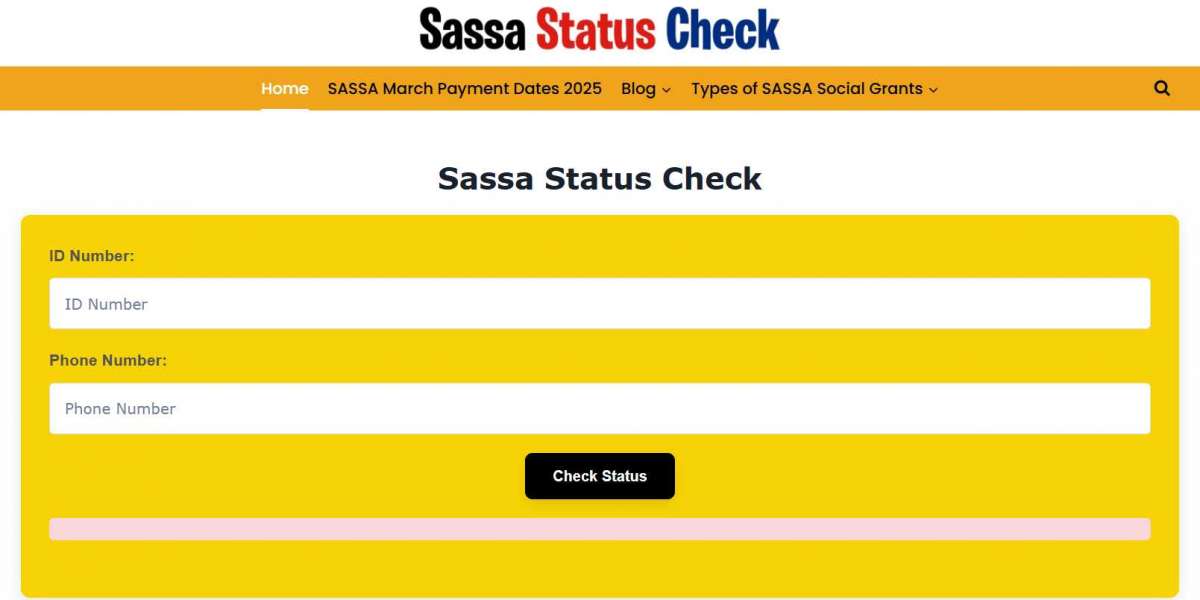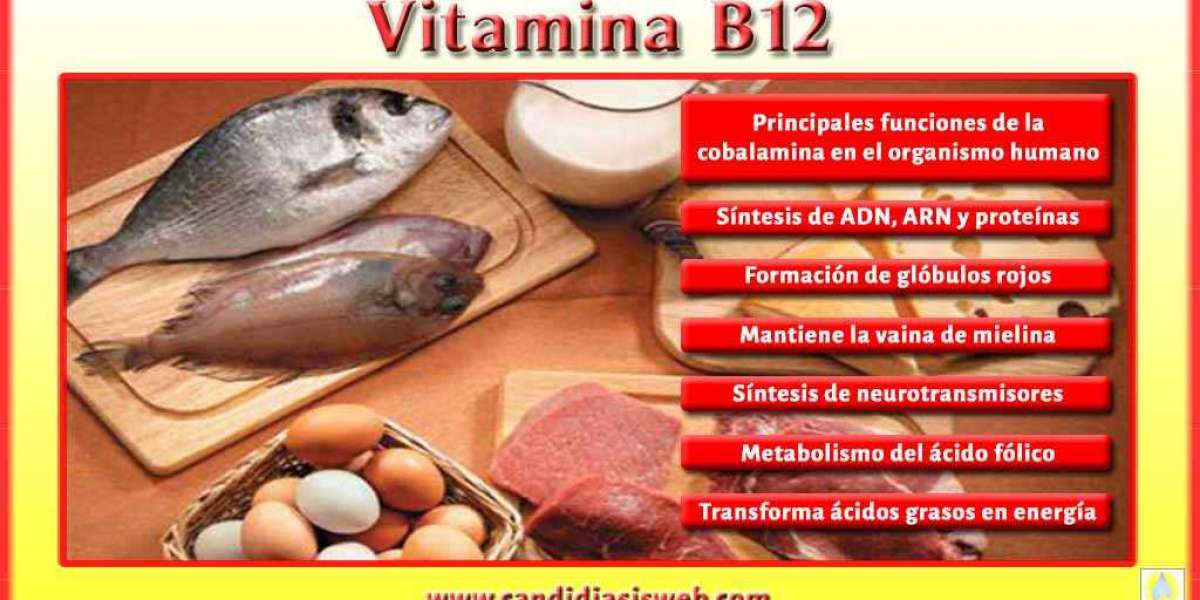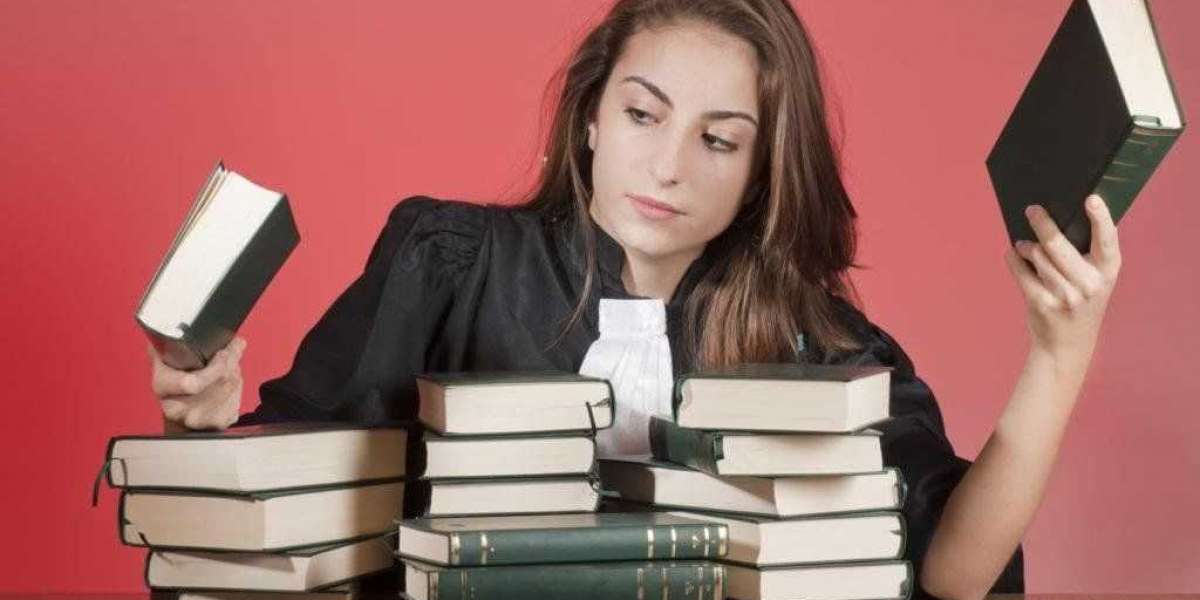The Social Relief of Distress (SRD) grant was introduced by the South African Social Security Agency (SASSA) to provide financial support to individuals struggling due to unemployment, particularly during challenging times. If you’ve applied for this grant, it’s crucial to stay updated on your application status. This article will guide you through the process of performing an SRD status check for the unemployment grant, eligibility requirements, and common issues applicants face.
1. What is the SRD Unemployment Grant?
The SRD unemployment grant was launched to assist unemployed South Africans who have no other sources of income. This temporary relief measure was particularly critical during the COVID-19 pandemic, providing a monthly payment to eligible individuals. Managed by SASSA, the grant aimed to mitigate the economic impact on vulnerable populations.
The grant's continuation has been subject to several extensions, reflecting its importance in supporting the unemployed. Understanding how to check your SRD status is essential to ensure you receive timely payments and can resolve any potential issues promptly.
2. How to Perform an SRD Status Check
Performing an SRD status check for the unemployment grant is straightforward and can be done online. Follow these steps:
Step 1: Visit the SASSA SRD Website
- Go to the official SASSA SRD portal at https://srd.sassa.gov.za.
- Ensure you have a stable internet connection to avoid disruptions during the process.
Step 2: Click on ‘Check SRD Status’
- On the homepage, find and click the option labeled “Check SRD Status”.
- You will be redirected to a page requesting your ID number and the cellphone number used during registration.
Step 3: Enter Your Details
- Input your South African ID number and the registered cellphone number.
- Click “Submit” to proceed.
Step 4: View Your Application Status
- After submitting your details, you will see your application status displayed.
- The status can vary, indicating if your application is approved, pending, or declined.
- If approved, the payment date and method will also be listed.
3. Understanding SRD Status Check Results
Your SRD status might show different results. Here’s what they mean:
- Pending: Your application is still under review.
- Approved: Your application has been accepted. A payment date will be provided.
- Declined: Your application was unsuccessful. The reason for decline will be displayed.
4. Common Reasons for Application Decline
If your SRD status check shows a declined status, it could be due to the following reasons:
- Alternative Income: SASSA detected another source of income.
- NSFAS Beneficiary: You are already receiving funds from NSFAS.
- UIF Benefits: Active Unemployment Insurance Fund (UIF) benefits detected.
- Incorrect Banking Details: Ensure that the provided banking details match your ID.
If your application is declined, you can file an appeal on the SASSA portal by clicking on the “Apply for Reconsideration” option and following the instructions.
5. Eligibility Criteria for SRD Grant
To qualify for the SRD unemployment grant, you must:
- Be a South African citizen, permanent resident, or refugee with a valid ID.
- Be 18 to 60 years old.
- Be unemployed and not receiving any other social grant or UIF benefits.
- Have a monthly income below the threshold set by SASSA.
6. Updating Your Details for SRD Status Check
If you need to update your personal information to facilitate an SRD status check, follow these steps:
- Go to the SASSA SRD website.
- Click on “Update Banking Details” if your payment method needs to change.
- Follow the prompts to update your details.
Ensure all information is accurate to prevent delays in processing your application or payments.
7. Tips for a Successful SRD Application
- Provide Accurate Details: Ensure your ID and cellphone number are correct.
- Keep Contact Information Updated: SASSA sends updates via SMS.
- Regularly Check Your Status: Perform an SRD status check weekly to stay informed.
8. Frequently Asked Questions (FAQs)
Q1: How often can I perform an SRD status check?
You can check your SRD status as often as needed without any restrictions.
Q2: What if I do not have access to the internet for the SRD status check?
You can use the USSD code 1347737# on your cellphone to check your status.
Q3: Can I change my payment method for the SRD grant?
Yes, you can update your payment method on the SASSA SRD website.
Conclusion
Performing an SRD status check for the unemployment grant is essential to manage your financial support efficiently. By following the steps outlined in this guide, you can stay updated on your application status, understand the reasons for declines, and take necessary actions promptly. For more information, visit the SASSA SRD portal or contact their customer service.